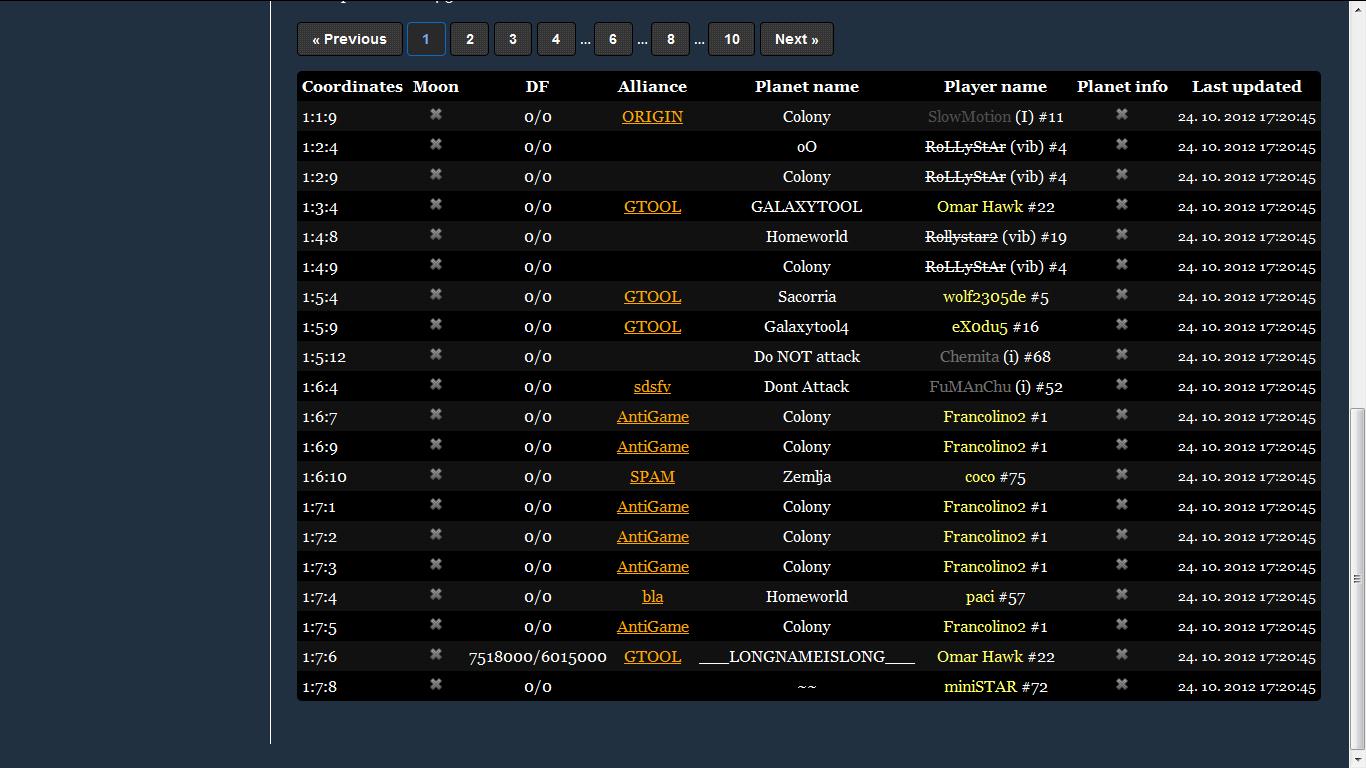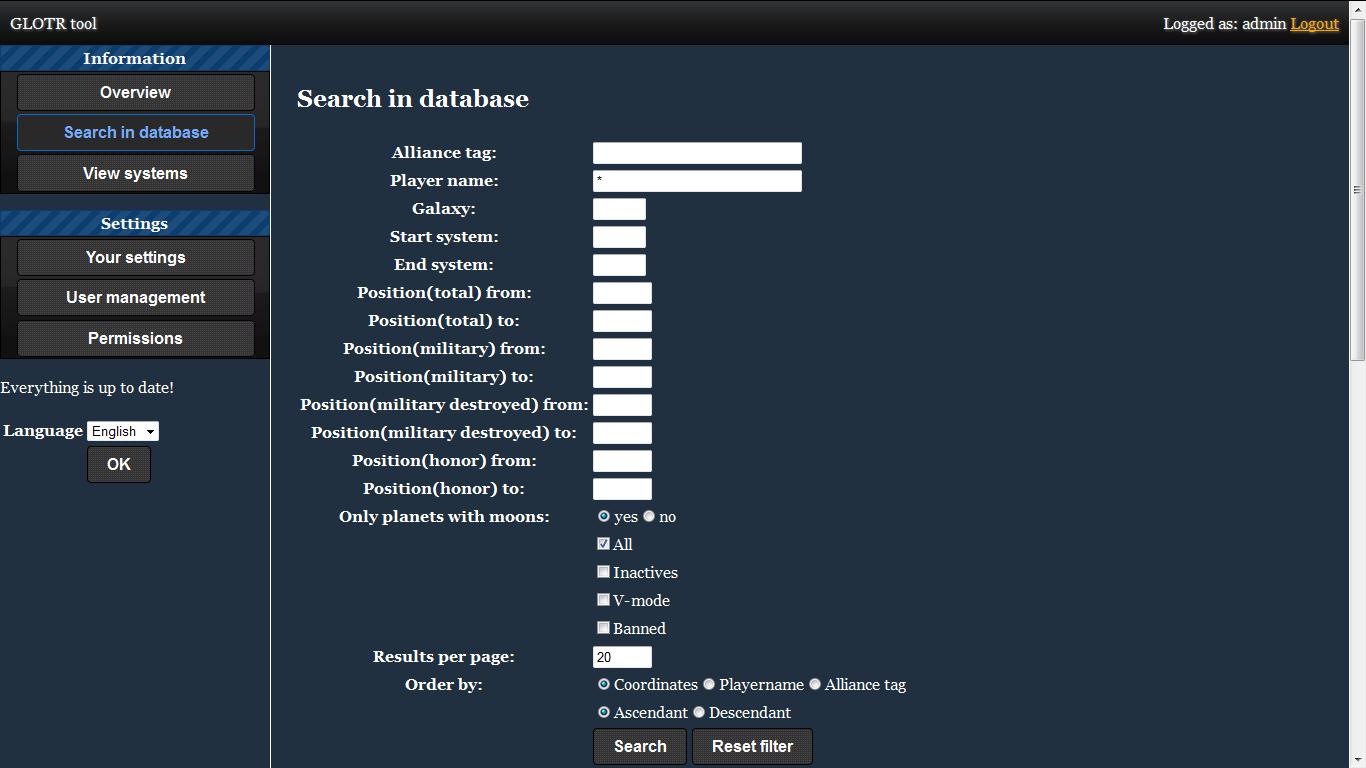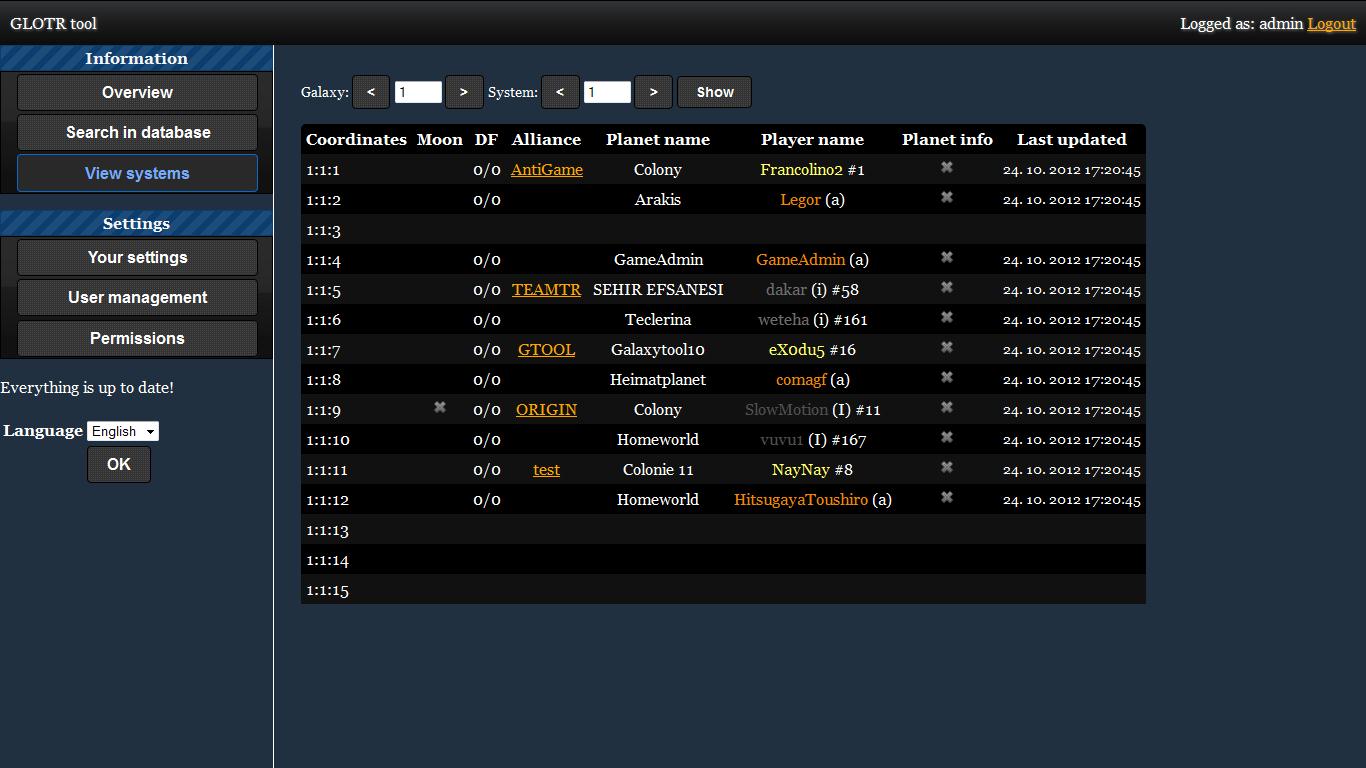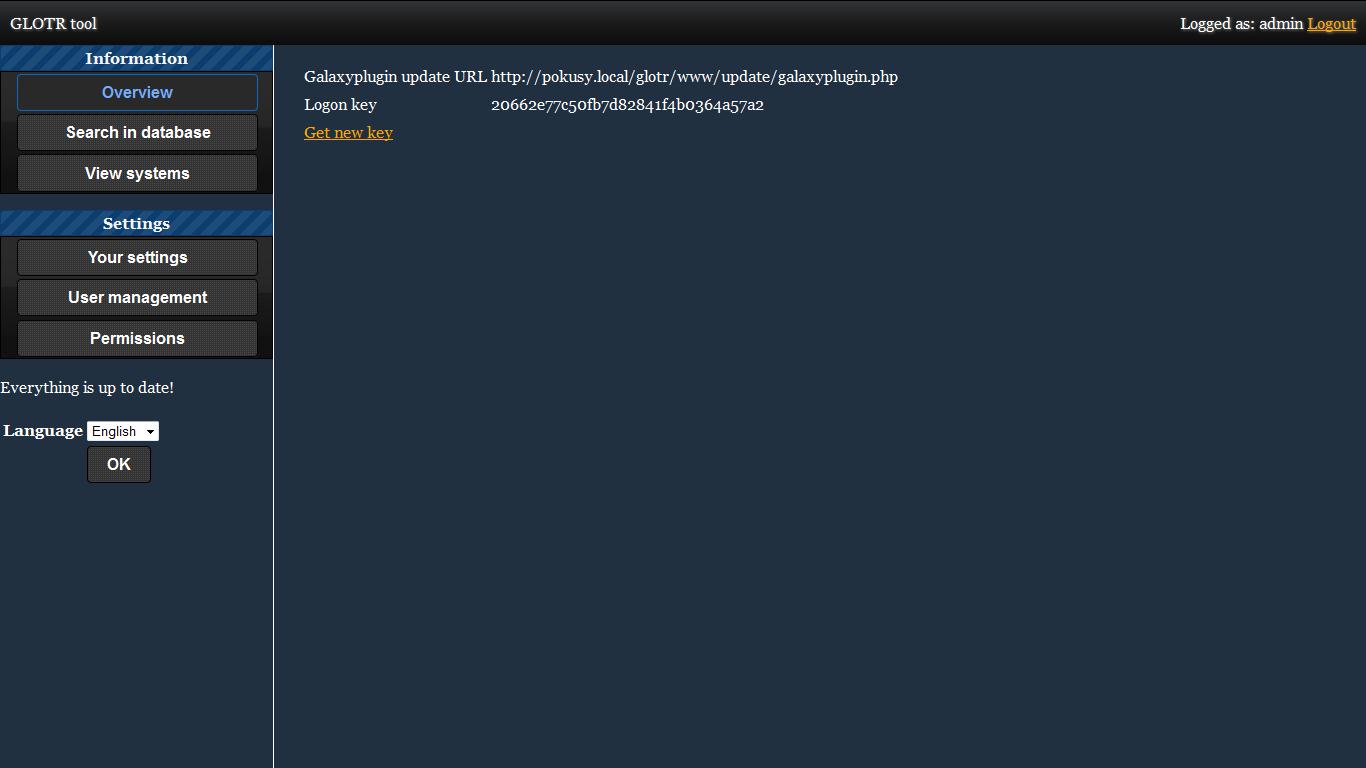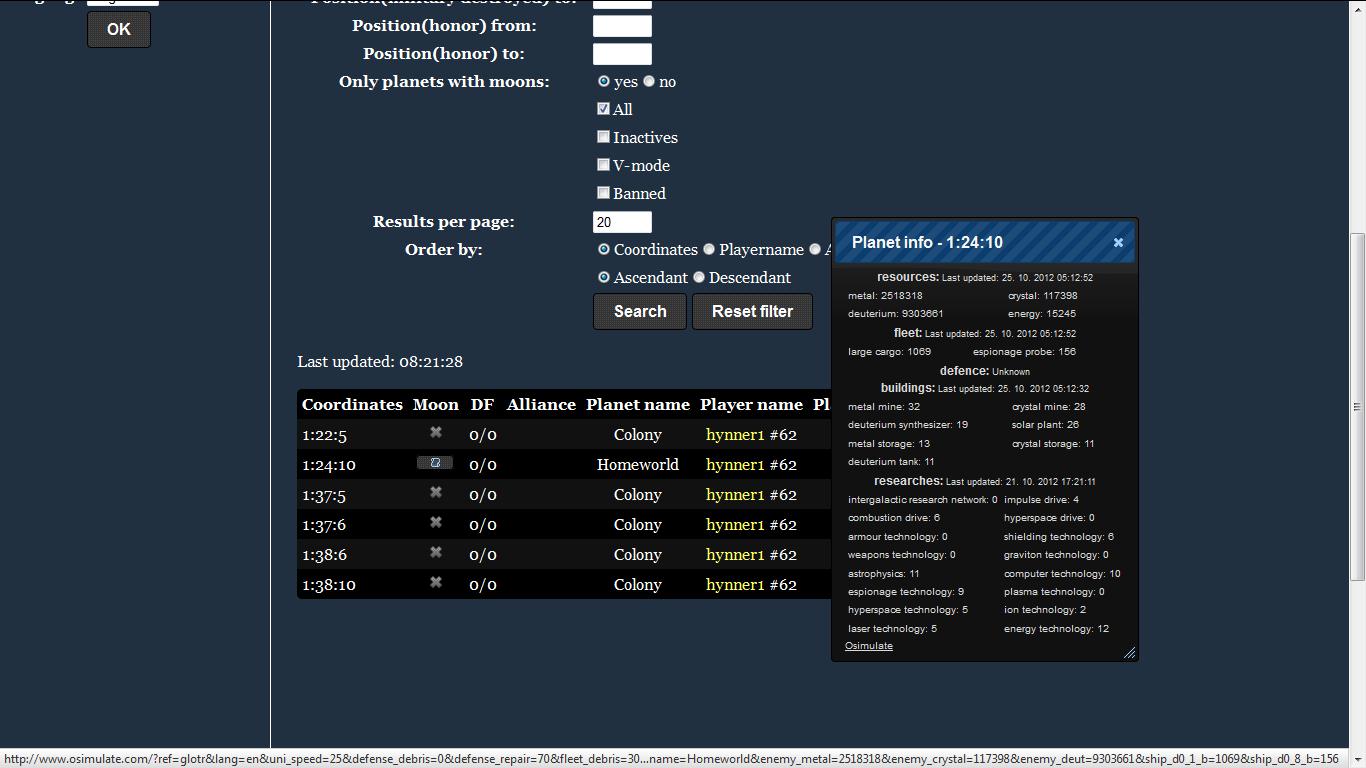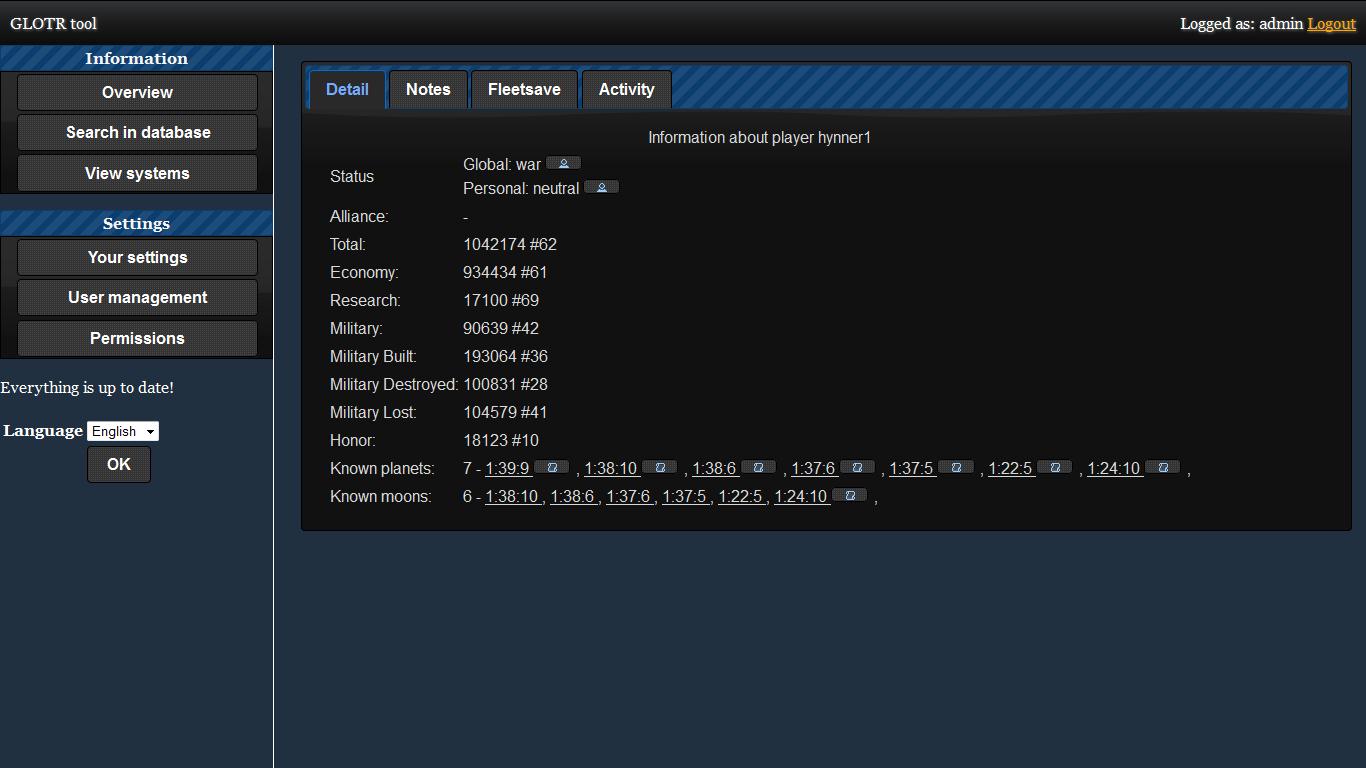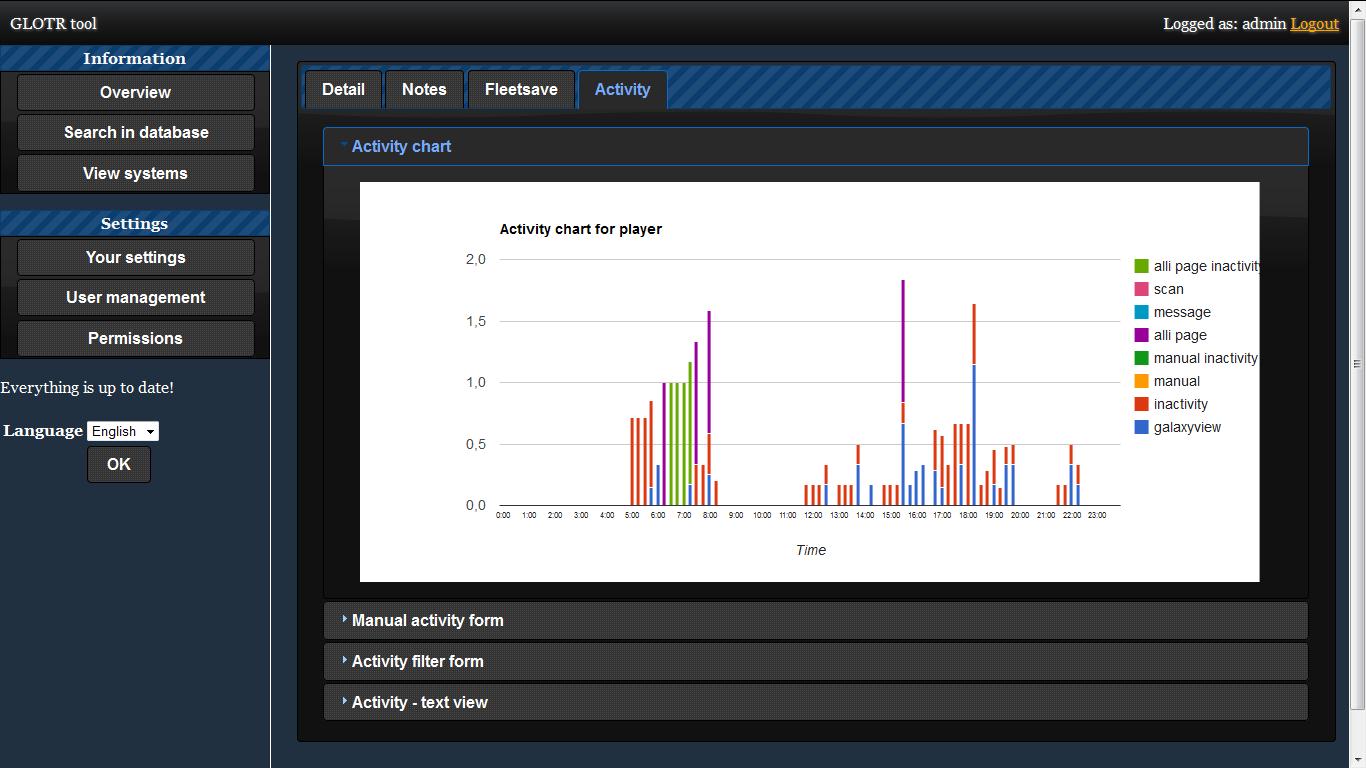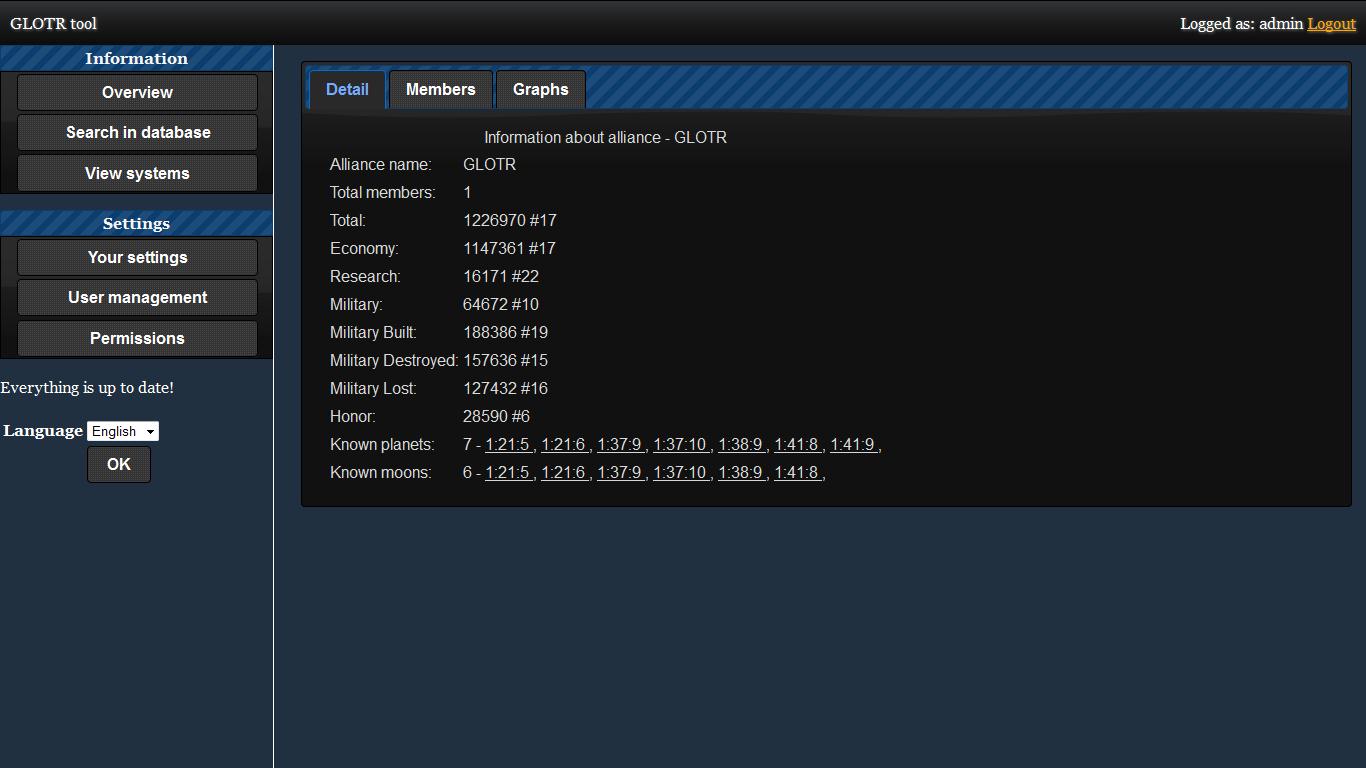Glotr
Ogame database
This project is maintained by hynner
What GLOTR is?
GLOTR is an Ogame database tool. It can store different in-game information. So far it uses OgameAPI and Galaxytool plugin for updating.
Did I mention that GLOTR is already tolerated? Check it out here.
Also checkout GLOTR´s wiki, all important info will be slowly transfered there.
Requirements
- PHP >= 5.3
- MySQL >= 5
- Apache >= 2.2, mod_rewrite
- To check your server´s configuration, upload GLOTR to your server and visit yourdomain/path_to_glotr/www/checker. However it won´t check your database.
Installation
- Download the archive with GLOTR sources.
- Extract it.
- Go to the /app/config directory.
- Edit file ServerConf.neon, please use some other editor than windows notepad, config files are whitespace sensitive! That mean, just change the value of the option, don´t delete any whitespaces! Even things like no whitespace between the end of value and a comment will rise error and your configuration won´t work! All options in configuration files are commented, so I will only point out those you really need to set:
- server - your ogame server URL without / at the end
- Another important options are database settings:
database: host: "127.0.0.1" # if your server is running on windows use IP adress instead of name, it is MUCH faster! dbname: "glotr_devel" user: "root" password: ""- replace 127.0.0.1 with the IP address/name of your mysql server
- replace glotr_devel with the name of your database
- replace root with your database username and fill in your password
- Next check AppConf.neon if testServer directive is set to false, it might happen that it´s not, so unless you intend to use GLOTR on uni680 set it to false.
- If you want to use GLOTR on uni680 set testServer option in /app/config/AppConf.neon file to true. Then you have to create /app/config/testServerAuth.txt and put there the text username:password, you should fill in the username and password for test server´s HTTP authorization!
- Upload it to your server
- Change permissions to folders temp, log, temp/cache, temp/sessions to 777, this step is not neccessary when you use windows localhost as your server.
- If you already verified wheter your server meets GLOTR´s requirements delete www/checker directory.
- And finally visit yourdomain/path_to_glotr/www/install and just follow instructions.
Features
- Automatic OgameAPI updates
- System browsing
- Database searching with lots of differenet parameters
- Espionage reports stroring with simulator link (only Osimulate for now)
- Player detail - notes, FS records (only manual for now), activity
- Alliance detail - members overview, members graphs
- Score history
- Fleet movements
- And more coming soon ...
Screenshots